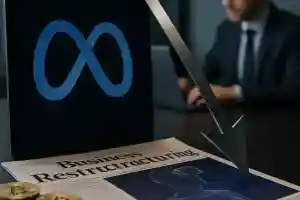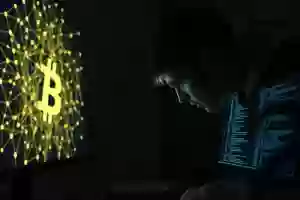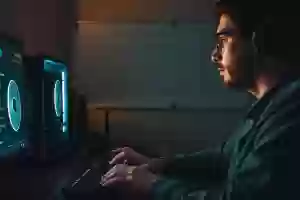NerdMiner Guide: How to Start Solo Mining with ESP32
 22 Feb 25
22 Feb 25
Exploring cryptocurrency raises a key question: can you mine bitcoin with an ESP32 Bitcoin miner? What role does NerdMiner setup play? We'll dive into solo mining with NerdMiner. You'll get a detailed guide on setting up your ESP32 for easy mining.
Want to learn more about NerdMiner setup? Check out the NerdMiner setup guide. It shows you how to set up your ESP32 Bitcoin miner for solo mining with NerdMiner. You'll see why this tech is important.
We aim to make complex tech easy for all. Solo mining with NerdMiner is a great way to start in cryptocurrency. This guide will help you understand NerdMiner setup and optimize your ESP32 Bitcoin miner for top results.
Introduction to NerdMiner and Its Benefits
NerdMiner is a top pick for solo mining, known for its many benefits. It's perfect for those new to cryptocurrency mining. With a NerdMiner tutorial, setting up and starting to mine Bitcoin is easy. The NerdMiner configuration is simple, making it great for both newbies and seasoned miners.
The ESP32 technology used in NerdMiner brings big advantages. For instance, the CEDER - Nerdminer V2 Pro Mining Bitcoin BTC has a high hash rate of 79 KH/S. It's also affordable at €54.99, making it a great starting point for mining.
In summary, NerdMiner is an excellent choice for solo mining. It offers ease of use, high hash rates, and low power use. Following a NerdMiner tutorial and setting it up right lets users mine Bitcoin and enjoy the perks of cryptocurrency mining.
Setting Up Your ESP32 for NerdMiner
To start using your ESP32 for NerdMiner, you need to know what hardware you'll need. For a basic ESP32 mining rig, you'll need an ESP32 board, a power supply, and maybe a fan for cooling. The prices for these items can change, with power supplies costing between $9.99 and $12.99. Fan adapters are priced from $1.00 to $3.00.
The NerdMiner project has a detailed guide to help you get started with cryptocurrency mining with ESP32. It supports many ESP32 boards, like the TTGO T-Display S3. It also has a simple interface for watching mining stats.
Before you connect your ESP32 to your computer, make sure you have the right software. You'll need the Arduino IDE or a similar tool. With the right hardware and software, you can set up your ESP32 for solo mining. Then, you can dive into the world of cryptocurrency mining with ESP32.
https://www.youtube.com/watch?v=gGPa_K47aL0
Configuring NerdMiner for Solo Mining
To start solo mining with NerdMiner, you need to set it up right. This means understanding the config files, editing your wallet address, and setting mining parameters. NerdMiner setup might seem tough, but with the right help, you can start fast.
Understanding Configuration Files
Config files are key for solo mining with NerdMiner. They hold the info needed for your device to connect to the blockchain and mine. ESP32 mining software makes editing these files easy and user-friendly.
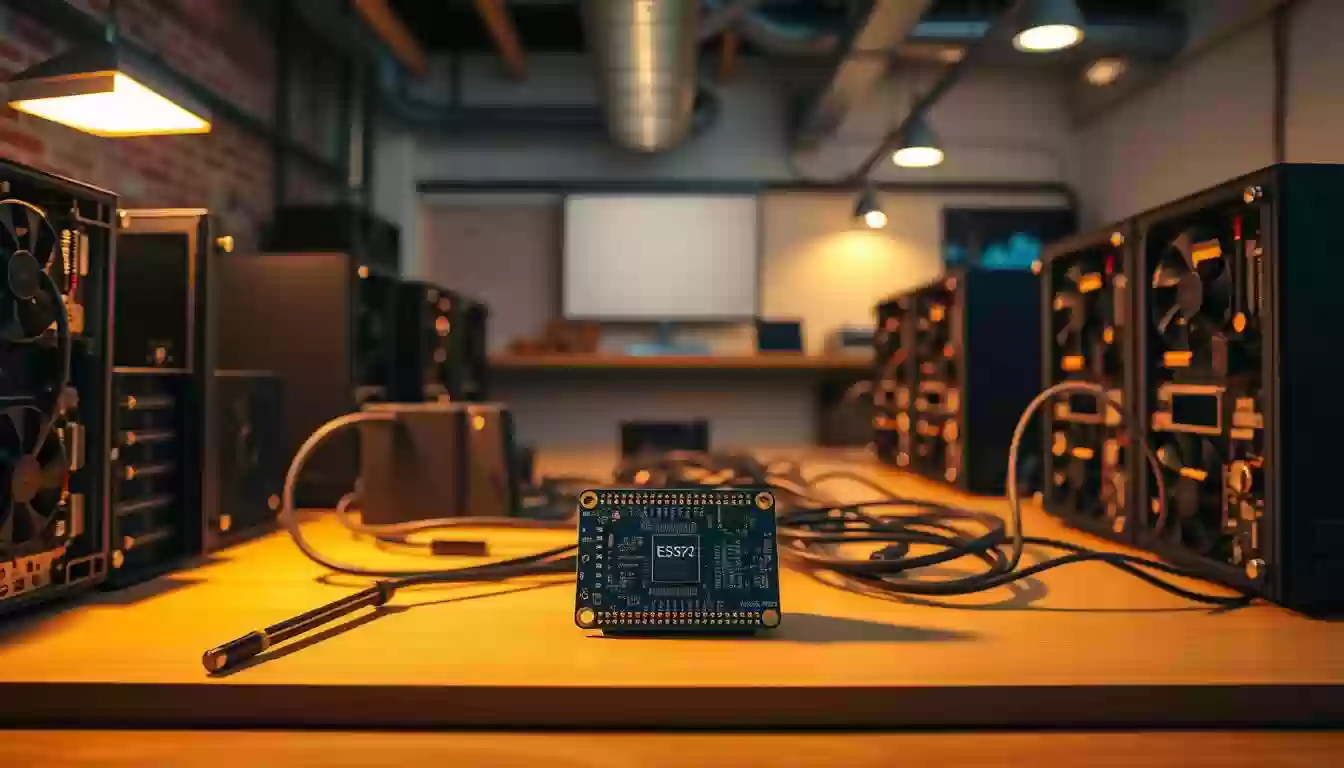
Editing Your Wallet Address
Changing your wallet address is a big part of setup. Make sure your wallet address is right to get your mining rewards. The NerdMiner solo mining process is easy to follow, but be careful to avoid mistakes.
Setting Mining Parameters
Adjusting mining parameters is the last step. It's about tweaking settings to boost your NerdMiner's mining power. With the right settings, you can get the most out of your mining and enjoy a smooth solo mining experience with ESP32 mining software.
Compiling NerdMiner Code
To start, we need to install some tools. We'll need the ESP32 board support package and the Arduino IDE. These tools help us compile the code for our ESP32 Bitcoin miner.
After installing the tools, we can begin compiling the code. We'll pick the right board and port in the Arduino IDE. Then, we upload the code to our ESP32. The setup is easy, and we'll have our miner running quickly.
https://www.youtube.com/watch?v=4QmtbFMVUgQ
If we run into errors, don't worry. We can check the code for mistakes or missing libraries. The NerdMiner documentation has guides and FAQs to help us out.
Installing Required Development Tools
First, download the ESP32 board support package from the ESP32 website. Then, install the Arduino IDE and set it up for our ESP32.
Compiling the Code for ESP32
With the tools ready, we can compile the code. We choose the right board and port in the Arduino IDE. Then, we upload the code to our ESP32.
Troubleshooting Compilation Errors
If we hit errors, we can fix them. Check the code for mistakes or missing libraries. The NerdMiner documentation has guides and FAQs to help us.
Flashing NerdMiner onto the ESP32
To start, it's key to know how ESP32 mining software helps in cryptocurrency mining with ESP32. You need to get the ESP32 ready, flash the NerdMiner firmware, and check if it worked.
Preparing the ESP32 for Flashing
First, make sure the ESP32 is hooked up to your computer. Also, install the right drivers. This is vital for a good flash.
Steps to Flash NerdMiner Firmware
To flash the firmware, use a tool like Esptool. Upload the NerdMiner firmware to the ESP32. Be careful to avoid problems.
Verifying Successful Flash
After flashing, check if the ESP32 works right. Look for any error messages or odd behavior. This makes sure the cryptocurrency mining with ESP32 starts well, using the ESP32 mining software well.
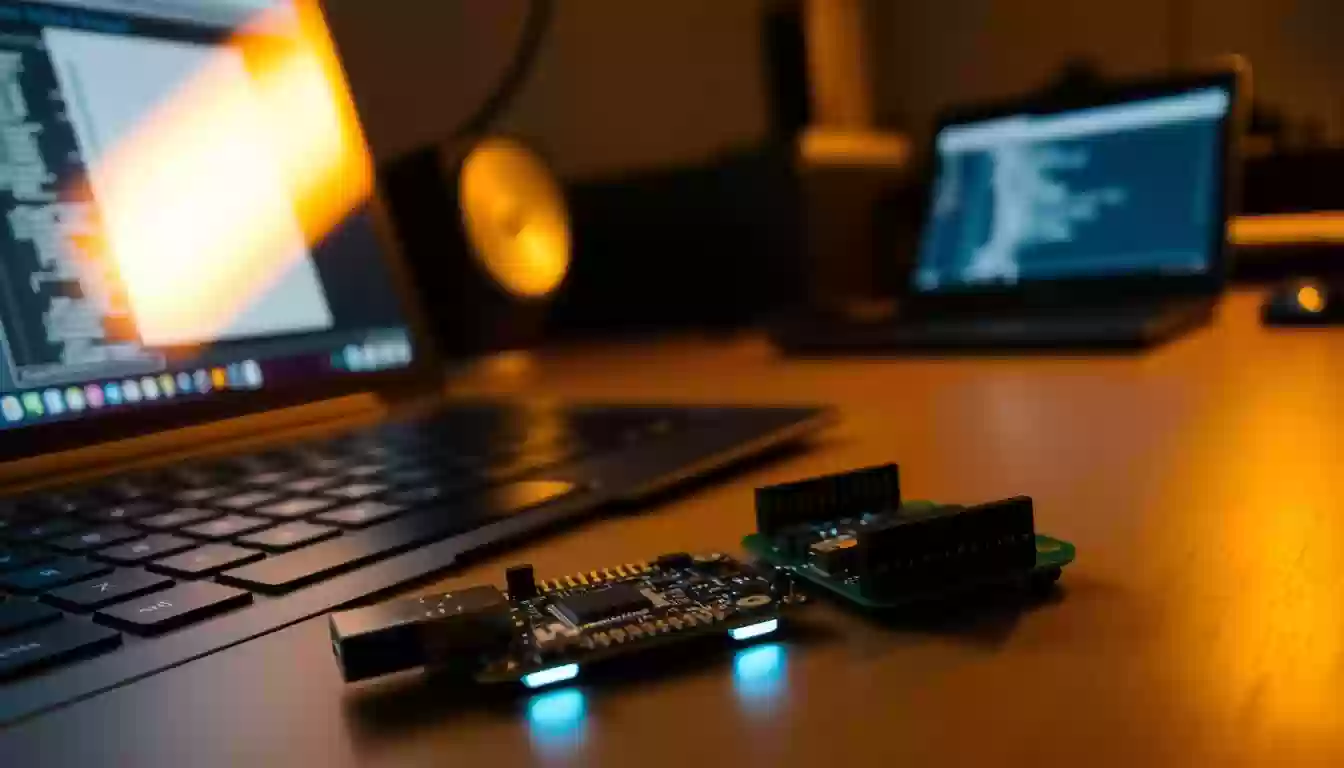
| Step | Description |
|---|---|
| 1 | Connect the ESP32 to your computer |
| 2 | Install the necessary drivers |
| 3 | Flash the NerdMiner firmware using Esptool |
| 4 | Verify the successful flash |
Basic Operation of Your ESP32 Miner
After setting up your ESP32 mining rig for NerdMiner solo mining, it's time to power it up. The process is easy, but keeping an eye on your miner's performance is key. The hash rate of your miner, like the Vision Master T190 Bitcoin Nerd Miner with 117 KH/s, greatly affects your mining success.
To start your miner, just plug it into a power source, and it will begin mining right away. Use the NerdMiner software to watch its performance in real-time. It shows your miner's hash rate, temperature, and more. This info helps you spot problems and improve your miner's performance.

Fixing common problems is also important for your miner's smooth operation. Issues like overheating, connectivity problems, and software bugs can happen. By quickly solving these problems, you can reduce downtime and boost your mining output with NerdMiner solo mining.
Optimizing Performance of Your ESP32 Bitcoin Miner
To get the most out of your NerdMiner setup, optimizing your ESP32 Bitcoin miner is key. You need to tweak the voltage and frequency settings. Also, think about overclocking to boost the miner's hash rate and efficiency.
Adjusting Voltage and Frequency
Changing the voltage and frequency of your ESP32 Bitcoin miner can greatly improve its performance. Finding the right balance between these settings can increase the miner's hash rate. This is vital for NerdMiner setup as it cuts down energy costs and boosts profits.
Overclocking Considerations
Overclocking your ESP32 Bitcoin miner can increase its performance. But, it's important to be careful. Overclocking can damage the device and shorten its life. So, weigh the risks and benefits before making any changes.
Effective Cooling Solutions
Keeping your ESP32 Bitcoin miner cool is essential. A good cooling system prevents overheating and keeps the device safe. This is critical for NerdMiner setup to avoid damage and save on maintenance costs.

Understanding Bitcoin Mining Basics
Bitcoin mining is a complex process. It involves solving tough math problems to check transactions on the Bitcoin network. This task needs a lot of computing power. That's where cryptocurrency mining with ESP32 comes in. The ESP32 is a small computer chip that can be used for mining.
When paired with NerdMiner solo mining, people can join the Bitcoin network. They might even earn rewards.
The hash rate is key in Bitcoin mining. It shows how fast a miner can solve math problems. A higher hash rate means better chances of solving problems first and getting rewards.
Mining difficulty is also important. It changes based on the network's mining power. This ensures transactions are checked at a steady rate.
In NerdMiner solo mining, knowing these basics is vital. It helps make the most of cryptocurrency mining with ESP32. Understanding Bitcoin mining, hash rate, and mining difficulty helps make smart mining choices.
| Miner | Hashrate | Price |
|---|---|---|
| Bitmain Antminer S19 | 95TH/s | $419.00 |
| IceRiver AL0 | 400G | $230.00 |
| NerdMiner V2 | Varies | $24.99 |
Joining Mining Pools vs. Solo Mining
When it comes to cryptocurrency mining, you have two main choices: joining mining pools or solo mining. We'll look at the good and bad of each to help you choose. The NerdMiner setup and ESP32 mining software work for both, making things flexible and easy.
Control and rewards are big factors. Solo mining lets you control everything but you face all the risks and rewards alone. Mining pools share the work and rewards, giving a steady income. Your choice depends on what you prefer and what you have.
Using ESP32 mining software, mining pools can boost your chances of solving equations and earning rewards. But, solo mining with a NerdMiner setup is great for those who like independence and are ready for risks. Your decision should match your situation and goals.
Future of Mining with ESP32 Devices
Looking ahead, ESP32 devices will play a bigger role in cryptocurrency mining. Technology is getting better, making cryptocurrency mining with ESP32 more efficient and easy to use. We'll see more powerful and energy-saving ESP32 mining rigs.
The mining community is key in pushing technology forward. Projects like the one on NerdMiner_v2_paelzer GitHub help share knowledge and innovate. They help users set up their ESP32 mining rig to mine cryptocurrencies like Bitcoin.
New trends in mining include better hardware and new algorithms. As mining changes, it's important for miners to keep up. Using ESP32 mining rig for cryptocurrency mining with ESP32 makes mining more accessible and efficient.
With quick setup times and perfect customer satisfaction, the future is bright. The
Conclusion: Your Journey into Solo Mining with NerdMiner
Starting your solo mining journey with NerdMiner and ESP32 is exciting and rewarding. You've learned how to set up your hardware and software. Now, you have the tools to be a successful solo miner.
Recap of Key Steps
You've covered important steps like setting up NerdMiner and flashing firmware on ESP32. These steps are the foundation for your solo mining adventure.
Encouragement for New Miners
Don't worry about mining's technical parts - the NerdMiner team supports you. With determination and a desire to learn, you can overcome any hurdle. The cryptocurrency world is built on the efforts of passionate people like you.
Resources for Further Learning
Keep learning as you mine solo. Explore online resources, join forums, and follow industry leaders. The more you know, the better you'll mine and earn.
Remember, solo mining with NerdMiner is more than earning crypto. It's about joining a movement that's changing finance. Stay curious and let your passion for innovation lead you.
FAQ
What is NerdMiner?
NerdMiner is a software that lets you mine cryptocurrencies like Bitcoin alone. It uses the ESP32 microcontroller, which is efficient and easy to use.
What are the advantages of using ESP32 for mining?
ESP32 is great for mining because it's energy-efficient and easy to use. It's perfect for beginners in the world of cryptocurrencies.
Why should I choose solo mining over joining a mining pool?
Solo mining with NerdMiner gives you more control and flexibility. You might earn more, but it's riskier and needs more technical know-how.
What hardware components do I need to set up my ESP32 for NerdMiner?
You'll need an ESP32 microcontroller, a power supply, and maybe cooling solutions. These help your miner work better.
How do I configure NerdMiner for solo mining?
First, learn about NerdMiner's config files. Then, edit your wallet address and set mining parameters. This will help you mine solo effectively.
What are the common issues I may encounter when compiling the NerdMiner code?
You might face issues like missing tools or conflicts with other software. The guide helps you solve these problems.
How do I flash the NerdMiner firmware onto the ESP32?
Prepare your ESP32, follow the flashing steps, and check if it worked. This ensures your miner is ready to go.
How do I optimize the performance of my ESP32 Bitcoin miner?
To improve performance, adjust voltage and frequency. Consider overclocking and use good cooling to avoid overheating.
What is the role of miners in the Bitcoin network, and how does solo mining with ESP32 fit into it?
Miners verify transactions and add them to the blockchain. Solo mining with ESP32 lets individuals help the network. It makes the network more secure and decentralized.
How does the future of mining with ESP32 devices look, and what are the emerging trends in cryptocurrency mining?
The guide talks about ESP32 mining's future and new mining devices. It also looks at how the mining community drives innovation in cryptocurrency mining.