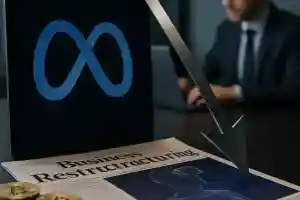Top 5 Bitaxe Miner Troubleshooting Tips to Solve Common Issues Quickly and Easily
 11 Mar 25
11 Mar 25
Bitaxe miners are a favorite choice for solo miners, but they can test anyone’s patience when things go wrong. From overheating to connectivity hiccups, these common issues can bring your mining to a halt and leave you frustrated. The good news? Most problems can be fixed with straightforward troubleshooting steps. In this post, we’ll walk you through practical tips to get your miner back on track quickly.
And while you’re at it, why not try mining with our solo service for free? It’s simple, efficient, and can save you downtime. Let’s fix those issues and keep your Bitaxe running smoothly!
Ensuring Proper Cooling and Ventilation
Keeping your Bitaxe miner cool is essential for optimal performance and long-term reliability. Overheating is one of the most common culprits when it comes to miner failures, but it’s also one of the easiest issues to prevent. By paying attention to cooling and ventilation, you’re not just preserving your hardware, you’re keeping mining efficiency high. Let’s dive into the key steps to ensure a well-cooled and ventilated setup.
Diagnosing Overheating Issues
If your miner is running hot, you’ll often notice warning signs like reduced performance, unexpected shutdowns, or error messages in your mining logs. These symptoms are your hardware’s way of crying out for help. Monitoring tools can simplify the process of spotting trouble, giving you real-time insights into temperature and performance metrics.
Some popular tools include thermal monitoring software designed for miners. For example, programs like TSI Heat Stress Monitoring provide accurate data on temperature, humidity, and device heat levels. These tools act as your miner's "thermometer", helping you double-check heat levels before they spiral out of control.
Other options, like incorporating thermal cameras or smart sensors, as highlighted by Opticom Tech, can detect overheating in real-time, offering a proactive way to manage cooling. Look for spikes in temperature from your miner logs or check for physical clues like excessive fan noise, this often indicates that your hardware is working extra hard to keep temperatures down.
Pro Tip: Always set alerts in your monitoring tools to notify you the moment temperatures climb, so you can address the problem instantly.

Photo by Victor Moragriega
Solutions for Cooling Problems
Once you’ve identified overheating, it’s crucial to take immediate steps to solve the issue. Even small tweaks can make a huge difference when it comes to keeping your equipment cool.
Here are some practical solutions for improving your miner's cooling:
-
Clean Dust and Debris: Over time, dust can block heatsinks and fans, trapping heat inside your miner. Use compressed air or a soft brush to regularly clean your equipment. This simple step often leads to a noticeable improvement in performance.
-
Improve Airflow: Poor ventilation is a primary cause of overheating. Make sure your miner has enough breathing room by spacing equipment apart and keeping it in an open space with steady airflow. Adding an additional fan or setting up exhaust fans can also help push out hot air.
-
Reapply Thermal Paste: Over the years, the thermal paste on your miner's chips may degrade, reducing its ability to transfer heat. Applying a fresh layer of high-quality thermal paste can improve heat dissipation significantly.
-
Consider Advanced Cooling: In cases where ambient temperature is an issue, you might need to look into more specialized solutions like water-cooling systems, or even immersion cooling, detailed by Braiins Blog.
-
Optimize the Environment: Keep your setup in a cool, dry room, away from direct sunlight or other heat sources. For industrial setups, explore advanced solutions like industrial chillers or portable air conditioning systems to regulate temperatures efficiently.
By tackling these cooling issues head-on, you’ll extend the lifespan of your miner and avoid costly interruptions. Practical fixes like cleaning fans or improving airflow are often enough for home setups, but industrial farms may need to dive into more permanent solutions.
Checking and Resolving Power Supply Issues
When your Bitaxe miner isn’t performing as expected, issues with the power supply unit (PSU) are often to blame. Faulty or inadequate PSUs can result in performance drops, intermittent shutdowns, or complete failure of the mining rig. To avoid extended downtime and ensure your miner operates at peak efficiency, it’s crucial to know how to diagnose and resolve PSU problems effectively.
Using a Multimeter for Diagnostics
Testing your PSU with a multimeter is a reliable way to identify power-related issues quickly. This tool allows you to measure voltage output and check connections, revealing underlying problems that standard visual inspections might miss.
Here’s how to conduct a voltage test using a multimeter:
- Set Up the Multimeter: Plug the black test lead into the multimeter’s "COM" port and the red lead into the "VΩmA" port. Then, switch your multimeter to the voltage mode (usually marked as “V” with a straight line for DC voltage).
- Inspect the PSU Connections: Carefully connect one probe to the positive pin of the PSU and the other probe to the negative pin. Ensure all connections are secure for accurate readings.
- Check the Output: Compare the voltage readings against the specifications provided in your PSU’s manual. Fluctuations beyond the recommended range indicate a problem, such as an overload or power instability.
- Test Under Load: If possible, conduct the test while your miner is operational. This simulates real-world usage and helps detect issues that only arise under heavy loads.
Need a step-by-step guide? Check out this article for more details on testing power supplies with a multimeter.
Using a multimeter empowers you to pinpoint the cause of power fluctuations and address them proactively. It’s a simple yet effective tool every miner should keep handy.

Photo by Ksenia Chernaya
Upgrading or Replacing Power Supplies
Sometimes, the best fix for PSU problems is a replacement. Outdated or underpowered PSUs can't keep up with modern mining requirements, leading to inefficiencies or frequent failures. Choosing the right unit for your miner not only resolves current issues but prevents future ones.
What to Look For in a New PSU:
- Efficiency Ratings: Opt for PSUs with higher efficiency ratings, such as Gold, Platinum, or Titanium certifications. These units consume less energy and produce less heat, making them ideal for nonstop mining operation.
- Ample Wattage: Ensure the power supply can handle not just your miner but any additional equipment, like cooling systems. For Bitaxe miners, a PSU with at least 1200W is often a safe bet.
- Reliability and Brand Reputation: Invest in brands known for durability and consistent performance. Some popular options include Seasonic, Corsair, and EVGA.
Top Picks for Mining PSUs: The Fractal Design Ion+ 560 Platinum and Seasonic Focus 650 Platinum are excellent choices for miners seeking a balance between power and efficiency. Both units offer high-quality builds and come with ample protections for long-term use.
Looking for more suggestions? Check this guide to the best mining PSUs.
For those on a budget or setting up a larger mining rig, you can also consider refurbished server-grade PSUs used in other high-demand industries. While these may come with limitations (like needing adapters for your particular rig), they often pack unbeatable wattage and efficiency at a fraction of the cost.
Proper PSU management not only solves operational hiccups but enhances mining performance overall. Taking the time to test, upgrade, or replace your power supply is an investment that pays off in uptime and peace of mind.
Updating Firmware and Software Versions
Staying on top of firmware and software updates ensures your Bitaxe miner runs smoothly and efficiently. Outdated firmware can slow down your miner, introduce bugs, or even lead to overheating issues. However, firmware and software updates aren’t always as straightforward as they should be. From failed updates to bricked devices, troubleshooting these problems effectively can save you hours, if not days, of frustration.
Common Firmware Update Problems
Updating the firmware on your Bitaxe miner can sometimes result in issues like a failed installation, endless reboots, or even rendering your device unusable (commonly referred to as "bricking"). These problems may seem catastrophic, but most of them are easily solvable with the right approach.
Let’s break down some typical issues and their solutions:
-
Failed Updates:
A failed update generally happens when the process is interrupted, like during a power cut, or if the update file is corrupted. To fix this:- Try Re-flashing: Download the firmware again from the manufacturer's website and reapply it using your Bitaxe-specific tool or USB.
- Power Stability: Ensure your miner is connected to an uninterrupted power source during the update.
-
Stuck in Boot Loops:
This issue occurs when an update starts incorrectly or fails midway. To resolve this:- Hard Reset: Most miners have a reset switch; use it to revert to default settings.
- Backup Firmware: Many Bitaxe miners allow a rollback to a previous version of firmware. Ensure you enable this feature before beginning any updates.
-
Bricked Device:
When your miner seems entirely unresponsive:- Use specialized reflashing tools (compatible with Bitaxe) such as Flashing Firmware Utilities. These tools are explicitly designed for force-installing firmware even on non-responsive devices.
Quick Tip: Disable antivirus software during the update process, as it may block communication with your hardware. Check out Overcoming Firmware Challenges for additional troubleshooting steps.

Photo by Miguel Á. Padriñán
Essential Tools for Software Updates
Managing software updates can feel like a chore, but the right tools make it simple. For Bitaxe miners, Bitaxetool stands out as an incredibly reliable and efficient software manager.
What is Bitaxetool?
Bitaxetool is a Python-based software specifically designed for tasks like:
- Updating firmware.
- Flashing and reflashing devices.
- Configuring miner settings directly from your computer.
You can get detailed instructions and download it through its GitHub repository. It’s compatibility with Python 3.4 or above means you’ll need to install Python first if it’s not already on your system.
How to Use Bitaxetool
-
Installation:
Install Bitaxetool by running the command:pip install --upgrade bitaxetoolNeed help? The full setup guide can be found in the Bitaxe Troubleshooting Guide.
-
Connect Your Miner:
Use a USB cable to connect your Bitaxe miner to your PC. Bitaxetool will detect the connected device and display options for updates, flashes, and configurations. -
Configure and Update:
Navigate through the user-friendly interface to manually update your software or automate the process. Make sure the correct firmware version is selected for your specific model to avoid compatibility issues.
Additional Tools Worth Considering
While Bitaxetool is designed for Bitaxe miners, there are also general-purpose tools that work for a variety of mining rigs:
- Driver Booster: Ensure that hardware drivers on connected devices are also updated.
- Patch My PC: A robust toolkit for managing software versions. More information can be found on Reddit discussions like this one.
Staying updated ensures not only that your miner is operating at full potential but also improves its security and stability over time. With tools like Bitaxetool taking care of the heavy lifting, you can focus on what matters most, maximizing those mining profits.
Tackling Connectivity Issues
Connectivity is vital for a successful Bitaxe miner operation. Whether you're battling unstable WiFi or struggling with pool configuration errors, knowing how to troubleshoot can save you hours of frustration. Here’s a detailed guide to solve the most common connectivity issues with your miner.
Resolving WiFi Disruptions

Photo by Field Engineer.
Poor WiFi connectivity can bring your mining to a painful halt. The miner relies on a strong, consistent connection to communicate with the mining pool. If you're experiencing disruptions, here’s how to tackle them:
-
Check Signal Strength:
Weak signals often result from distance or physical obstructions between your router and miner. Move the miner closer to the router or remove any barriers. Using WiFi extenders can also help amplify the signal where your miner is located. -
Update Router Firmware:
An outdated router may have compatibility issues with newer mining devices. Log into your router’s admin settings and ensure the firmware is up-to-date. For detailed guidance on updating router firmware, refer to Troubleshooting Internet Connection and Miner IP Issues. -
Use Ethernet When Possible:
While WiFi is convenient, a wired Ethernet connection offers superior speed and stability. If feasible, switch to Ethernet for a more stable mining experience. -
Enable Quality of Service (QoS):
Some routers allow QoS settings, which prioritize bandwidth for essential services like mining. Configure your router to allocate higher bandwidth to the miner.
Still encountering disruptions? Learn more about advanced troubleshooting techniques at Roam WiFi Miner's Guide.
Pro Tip: Avoid using public or overcrowded networks as they could increase latency and affect mining performance.
Correcting Pool Configuration Errors
Incorrect mining pool configurations can grind your setup to a halt by rejecting shares or causing disconnections. The good news? Common mistakes are often straightforward to fix.
-
Double-Check Credentials:
Ensure that your username, password, and wallet address are entered correctly. Even a single typo could prevent your miner from connecting to the pool. -
Verify the Stratum Address:
The stratum address must perfectly match the mining pool's requirements, including the correct port number. Cross-check the pool's documentation or visit minerstat's Console: Pool Error Help. -
Try Alternative Pools:
Not all mining pools operate optimally at all times. High server loads or outages can lead to connectivity issues. Explore alternative pool options and test their stability. For insights into the best pool alternatives, check What to Do When Miners Can't Connect to Pools. -
Use Secure Connections:
Some advanced miners prefer configuring SSL for added security and better reliability when connecting to mining pools. Be sure to consult the pool’s guidelines for SSL-compatible stratum URLs.
Configuring pools may initially feel overwhelming, but it’s mostly about getting the details right. Double-check everything, especially when switching between pools.
Troubleshooting becomes routine over time, and creating a checklist can make pool setups seamless going forward.
With these fixes in place, your miner should regain a stable connection, letting you focus on efficient operations and higher hash rates. Stay vigilant, connectivity problems can often return, but now you have the tools to tackle them head-on!
Recovering from ‘Bricked’ Miners
A "bricked" miner can feel like the end of the road, especially if your hardware shows no signs of life. But don't panic, there are proven recovery methods to bring an unresponsive Bitaxe miner back to optimal working condition. In this section, we’ll cover precise steps using the Webflasher Tool and how to safeguard your device against future bricking events.
Steps for Using the Webflasher Tool
Recovering a bricked miner might seem like you’re defusing a technical time bomb, but with the Webflasher Tool, it becomes a manageable process. Think of it like rebooting your phone after a system crash, careful attention to detail is all you need.

Photo by Marjan Taghipour
Here’s how to get started with Webflasher:
-
Initiate Bootloader Mode:
- Most miners have a reset button. Power off the device, then hold the reset button while powering it back on. This places the miner in "bootloader mode," allowing the system to accept new firmware.
- If your Bitaxe miner lacks a reset button, refer to your hardware manual for equivalent steps.
-
Access the Webflasher Dashboard:
- Connect your PC to the miner via USB or Ethernet. Open Webflasher Tool in your browser.
- The interface will show connected devices once the tool recognizes the bricked miner.
-
Choose Firmware:
- Download the latest verified firmware from the Bitaxe support pages or trusted sources. Always match the firmware to your exact miner model to avoid further complications.
-
Reflash Firmware:
- Upload the firmware via Webflasher. Carefully follow on-screen instructions, each step ensures the tool rewrites the miner with a clean system image. The process may take several minutes, so be patient.
-
Verify Recovery:
- Power cycle your miner after the flashing process completes. Reconnect it to your mining pool and confirm operational status via logs or dashboard performance data.
Troubleshooting additional issues? Check out comprehensive recovery tips in guides like How to Unbrick Your Bitaxe.
Pro Tip: Keep a pre-configured backup image handy for emergencies. This can dramatically simplify future restore processes.
Preventative Measures Post-Recovery
Once your miner is back up and running, it’s crucial to shift focus toward prevention. Why risk another bricking when proactive steps can save you hours of frustration and lost mining profits?
-
Stick to Verified Firmware:
Download updates exclusively from Bitaxe’s official site or other reputable sources. Using unverified third-party firmware, no matter how promising the claims, leaves your miner vulnerable to corruption. -
Stable Power & Connection:
Bricking often occurs during sudden outages mid-update. Consider investing in an uninterrupted power supply (UPS) system and ensure your internet connection is stable before initiating any updates. -
Update with Caution:
- Schedule updates during non-peak times to reduce operational risks.
- Regularly check user forums, like Bitcointalk's recovery guide, for reports on update stability.
-
Regular Maintenance:
Bricking is sometimes linked to overheating or poor hardware conditions. Maintain optimal ventilation and remove dust buildup to reduce stress on your miner’s control board. -
Utilize Safe Tools:
Stick with tools specifically designed for your model. Popular options like Bitaxetool are tailored for maintenance tasks and updates, as mentioned in resources such as ASIC Troubleshooting Essentials.
Staying vigilant with these measures will not only keep your hardware running but also minimize downtime that could eat into your earnings. Remember, consistent care reduces the likelihood of ever needing recovery tools down the line.
"Prevention is cheaper, and far less stressful, than the cure."
Conclusion
Mastering your Bitaxe miner doesn’t have to be complicated. From keeping it cool to updating firmware correctly, each step helps ensure seamless operation and maximized uptime. Regular maintenance, like cleaning dust and checking connections, significantly boosts performance while preventing costly breakdowns.
If you're ready to take your mining efficiency to the next level, why not try our free solo mining service? It’s easy to set up and perfect for putting these troubleshooting tips into action.
Remember, consistent care saves time, money, and frustration. What’s your biggest challenge with your miner? Share your insights and questions, we’d love to hear from you! Let’s keep those hash rates climbing.