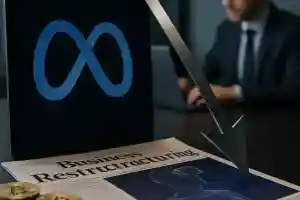NerdMiner Beginner’s Guide 2025: Start Solo Crypto Mining with ESP32 Today
 11 Mar 25
11 Mar 25
Cryptocurrency mining might seem complex, but the NerdMiner makes it approachable. Ideal for beginners, it combines simplicity with innovation, leveraging ESP32 technology to power its mining process. By using minimal energy and offering a hands-on way to understand solo mining, NerdMiner opens the door to exploring Bitcoin mining without breaking the bank. If you're curious about starting, check out this guide to solo mining with ESP32 for practical tips.
For a closer look, this YouTube video dives into setting up and running a NerdMiner, offering a visual step-by-step approach for newcomers. https://www.youtube.com/watch?v=WnoYmMXKHjQ
What is NerdMiner and How Does it Work?
NerdMiner is a unique and accessible way to dive into the world of cryptocurrency mining. Designed as a low-cost solution for Bitcoin mining enthusiasts, it employs minimalistic hardware to facilitate solo mining. Interested in solo mining but unsure where to start? NerdMiner provides an affordable entry point, blending simplicity and energy efficiency in one package.
ESP32 Technology in NerdMiner
At the heart of NerdMiner lies the ESP32 microcontroller, a compact yet powerful chip renowned for its versatility and energy efficiency. This tiny device is perfect for solo miners who want an easy-to-use system without breaking the bank. Why is ESP32 so effective? Because of its ability to efficiently perform tasks while consuming very little power, an essential trait for miners who care about costs. Its built-in Wi-Fi and Bluetooth support also make setup straightforward, even for newcomers. Curious about specific solo mining tips with NerdMiner? This guide on solo mining with ESP32 can walk you through the process.
Compatibility and Hardware Requirements
Setting up NerdMiner doesn’t require sophisticated hardware, making it beginner-friendly. You’ll need an ESP32 microcontroller (easily available online or at electronics stores) and a reliable power source. Plus, it’s compatible with multiple operating systems, so whether you use Windows, macOS, or Linux, you’re covered. Its ability to integrate seamlessly with existing systems contributes to its appeal for hobbyists and miners alike. For more tips on maximizing the NerdMiner setup, check out resources like this comparison of NerdMiner and Bitaxe for solo mining.
Power Consumption and Efficiency
One of NerdMiner's most outstanding features is its low power consumption, making it an environmentally conscious option. Its lightweight design runs efficiently, meaning you can engage in mining without worrying about massive energy bills. This trait appeals particularly to those looking to minimize their environmental footprint while participating in Bitcoin mining. Wondering about your odds of success as a solo miner? Explore the details in this overview of solo mining with NerdMiner and determine whether it's the right solution for your goals.
By offering affordability, functionality, and energy efficiency, NerdMiner sets a new standard for accessible and eco-friendly cryptocurrency mining.
How to Start Mining with NerdMiner
If you're new to Bitcoin mining and looking for an accessible starting point, NerdMiner is a fantastic choice. It’s budget-friendly, beginner-friendly, and allows you to dive into solo mining without complex equipment or high energy costs. Here, we’ll break down the steps to help you get started on your NerdMiner journey.
Setting Up Your Equipment
Before diving into the actual mining process, you need to prepare your hardware. NerdMiner relies on an ESP32 microcontroller, which is both affordable and efficient. Here’s what to do:
-
Gather Your Essentials:
- An ESP32 microcontroller (preferably with Wi-Fi and Bluetooth capabilities).
- A reliable power source, such as a USB cable and adapter.
- A compatible device (desktop, laptop, or smartphone) to configure the setup.
-
Assemble Your Device:
- Plug in your ESP32 microcontroller and connect it to the power source.
- Ensure the hardware connections are secure.
-
Configure the Device:
- First-time setup involves connecting your ESP32 device to your local network.
- Visit the NerdMiner guide for solo mining with ESP32 for detailed instructions on secure and seamless setup.
By ensuring proper setup, you lay the foundation for a smooth mining experience.
Installing Required Software
The next crucial step of the process is software installation. This is where you bring your mining device to life. Here’s how to proceed:
-
Download Mining Software:
- Depending on the NerdMiner version you have, specific software or firmware is required. Resources like the Nerdminer Setup Guide include links and detailed steps for downloading firmware.
-
Flash the ESP32:
- Use tools like Arduino IDE or ESP32-specific flashing software to install the firmware on your microcontroller.
- Follow prompts carefully to avoid missteps during configuration.
-
Network Configuration:
- After flashing the software, connect the device to your Wi-Fi and configure it with your information, including Bitcoin wallet address and mining pool details.
-
Double-Check Settings:
- Verify all settings, ensuring the wallet address is accurate. Incorrect configurations could route mined Bitcoin to the wrong location.
For additional help installing and configuring the NerdMiner, refer to this detailed guide on setting up a NerdMiner for first-time miners.
Starting the Mining Process
Once your equipment is ready and the necessary software is installed, it’s time to start mining. Here’s how to begin:
-
Power Up Your NerdMiner:
- Turn on the device and wait for it to initialize. This may take a minute or two.
-
Initiate Mining:
- Once connected to your Wi-Fi and configured with your Bitcoin address, the device automatically starts mining.
- Monitor the process through the interface provided by the firmware.
-
Track Your Mining Progress:
- Most NerdMiner setups feature a small display screen showing hash rate, network status, and processing updates. If your device lacks this, you can log into the software dashboard.
-
Fine-Tune Settings as Needed:
- Occasionally check for software updates or adjustments that might improve performance, energy usage, or success rates.
Starting the mining process is as simple as flipping a switch, easy enough for beginners, yet powerful enough to mine Bitcoin. For troubleshooting tips and detailed insights, check out the NerdMiner Instruction Manual.
Follow these steps carefully, and you’ll be mining solo Bitcoin on your NerdMiner in no time!
Is NerdMiner Profitable?
Mining cryptocurrencies like Bitcoin with a NerdMiner can raise a key question: is it really profitable? While NerdMiner is an accessible tool for solo miners, especially beginners, understanding its profitability involves weighing the costs of operation against potential earnings. Let’s break it down further in terms of mining dynamics and comparisons to similar devices.
Understanding Solo Mining Profitability
When determining if NerdMiner is profitable, solo mining mechanics and calculations play a crucial role. Bitcoin mining, in particular, requires computational power, and profitability largely depends on mining rewards, hash rates, energy costs, and overall investment.
To put it simply, NerdMiner operates at a significantly lower hash rate compared to industrial-grade ASIC miners. For instance:
- Average NerdMiner devices hash at approximately 55,000 hashes per second (H/s).
- By comparison, industrial miners often achieve 100 terahashes per second (TH/s), which is nearly 100 million times more powerful.
Now, let's estimate potential earnings:
- Bitcoin's current block reward is 3.125 BTC, awarded approximately every 10 minutes.
- NerdMiner's chance of finding a block solo is astronomically low because of its limited computational power.
Additionally, electricity costs factor into the equation. NerdMiner is energy-efficient, consuming less than larger mining rigs. This means that:
- If your local electricity prices are low, the operational expenses remain minimal.
- However, the probability of finding a block is still slim, and most small-scale miners participate more for educational or experimental purposes.
Does this mean NerdMiner can't yield results? Not necessarily. It can occasionally find a block, but relying solely on this for consistent income might not be realistic. For an overview of energy-saving strategies, check out how to reduce energy costs in Bitcoin solo mining.
Comparing NerdMiner with Other Devices
To see how NerdMiner stacks up, let’s compare it to a similar device like the Bitaxe.
NerdMiner:
- Compact device suited for hands-on solo mining.
- Low hash rate (~55k H/s), making it perfect for experimentation rather than large-scale profitability.
- Energy-efficient and beginner-friendly.
Bitaxe:
- Offers significantly higher hash rates (~77 kH/s), but still far below industrial miners.
- Higher energy consumption than NerdMiner, but might slightly improve odds of mining profitability.
The main difference is in the balance between power and purpose. Both devices lean toward hobbyists and educational enthusiasts rather than profit-driven miners. A detailed comparison can be found in the article Bitaxe vs. NerdMiner: Which One is Better for Solo Mining?.
It’s important to remember that small-scale devices like the NerdMiner aren’t designed to compete with advanced ASIC mining rigs. Instead, they offer an insightful way to grasp the basics of blockchain and mining economics. You can also explore more details on devices like the NerdMiner V2 in this guide.
In summary, NerdMiner is less about maximizing profits and more about learning and participating in the Bitcoin network. If you're interested in diving into the technicalities or testing the waters of crypto mining, it's an excellent tool to start with.
Tips for Optimizing NerdMiner Performance
Getting the most out of your NerdMiner isn’t just about setting it up; small tweaks can often lead to significant improvements in performance. Whether you're aiming for the best hashrate or simply looking to avoid disruptions from overheating, understanding optimization is key.
Optimizing Hashrate
Achieving the best hashrate for solo mining with your NerdMiner starts with paying attention to detail. Although NerdMiner isn’t designed to compete with industrial mining rigs, maximizing its capabilities can still make mining enjoyable and rewarding.
Here are some steps to optimize your NerdMiner's hashrate:
-
Update Firmware Regularly: Always check that your NerdMiner is running the latest firmware. Updates often provide performance boosts and resolve bugs. If you’re not sure how to manage updates, this step-by-step guide to Bitaxe mining has some transferable tips.
-
Monitor Power Supply Quality: Using a reliable and consistent power source greatly affects your device's performance. Low-quality supplies can lead to fluctuations that disrupt efficiency.
-
Fine-Tune Mining Parameters: If your firmware allows updates to operating frequency and voltage, experiment carefully to strike the right balance. Adjusting these settings can sometimes squeeze out extra performance.
-
Secure a Strong Network Connection: Mining requires constant communication with the blockchain. Low latency and a high-speed network can enhance synchronization and efficiency. A weak connection could result in lost shares or inefficiencies.
For more advanced tips, you might consider looking at strategies in this helpful overview of hardware tuning and optimization.
Cooling and Maintenance
Heat is one of the most common enemies of mining equipment. To keep your NerdMiner running smoothly, integrating proper cooling methods and periodic maintenance makes a world of difference.
Here’s what you can do:
-
Invest in a Cooling Solution: Even with its low power consumption, your NerdMiner generates heat during operation. Compact USB-powered fans or cooling pads work well to keep temperatures under control.
-
Dust Management: A small amount of dust can significantly impact a miner's performance. Clean your NerdMiner and surrounding workspace frequently to ensure proper airflow.
-
Run in a Ventilated Area: Avoid placing your miner in confined spaces like storage shelves or enclosed cabinets. Good air circulation helps prevent overheating.
-
Monitor Temperature Regularly: Utilize firmware tools or external monitors to keep an eye on the device’s temperature. If it runs too hot, consider interrupting sessions until it cools.
-
Replace Components as Necessary: Over time, parts like connectivity ports or power cables can wear out. If your NerdMiner begins to underperform, check for any accessories or components showing signs of wear.
Proper maintenance not only avoids dips in performance but also extends the lifespan of your device. If you wish to dive deeper into creating a stable and efficient mining environment, refer to these optimization tips.
By optimizing both performance and efficiency, your NerdMiner can deliver a seamless solo mining experience while staying cool and reliable.
Common Challenges and Solutions for NerdMiner Users
Owning a NerdMiner opens doors to a deeper understanding of cryptocurrency mining. However, like any tech device, it comes with its share of challenges. Whether you're troubleshooting device hiccups or connecting to mining pools, addressing these issues head-on can save time and frustration. Below, let's explore some of the common obstacles NerdMiner users face and straightforward solutions to tackle them.
Troubleshooting Technical Issues
Tech problems might crop up from time to time with NerdMiner, but most of them have straightforward fixes. Let’s look at common technical issues users encounter and their reliable solutions:
-
Device Won’t Power On:
- Ensure your power supply is functioning properly. Faulty or low-quality adapters may cause start-up issues.
- Try a different USB cable or connect directly to a stable outlet. You can refer to the troubleshooting guide here for additional insights.
-
Loss of Wi-Fi Connection:
- Double-check that your NerdMiner is within range of your Wi-Fi signal and that your router isn’t blocking the device.
- If it suddenly loses connection, reset the Wi-Fi settings through your configuration portal. This step-by-step instruction manual might help troubleshoot further.
-
No Mining Activity Detected:
- This often happens due to incorrect Bitcoin wallet addresses or pool configuration errors. Cross-check details during setup.
- Re-flash the firmware and update to the latest version if issues persist.
-
Overheating Problems:
- Overheating, while rare for the low-power NerdMiner, can occur in poorly ventilated environments. Place the device in a well-ventilated location or add a small cooling fan.
- Periodically clean your device to ensure it’s dust-free and functioning optimally.
-
Lost Configuration Settings:
- If the miner loses stored data or fails to initialize, you may need to re-enter your configuration. Referencing GitHub forums like this NerdMiner issue tracker can also be helpful for tailored solutions from other users.
Technical hiccups can seem overwhelming, but troubleshooting systematically ensures your mining stays on track.
Understanding Mining Pool Connections
While NerdMiner is often marketed as a solo mining tool, some configurations allow users to connect to mining pools. This flexibility can help offset long odds in the challenging solo mining lottery.
So, what are mining pools, and how do they work? Essentially, they’re shared networks where multiple miners combine their computing power to increase the odds of solving a block. The payout is distributed among participants based on their contribution.
However, for NerdMiner users, navigating mining pool setups can be tricky:
-
Configuring Pool Details:
- You'll need to input specific pool credentials, including the server address, user ID (often your Bitcoin wallet address), and password (usually a default value or left blank). Guides like this breakdown of mining types can help you decide whether a pool or solo setup works better.
-
Advantages of Pools for NerdMiner:
- Instead of holding out for luck in solo mining, joining a pool ensures smaller but regular payouts. Consider how this distribution matches your goals, accumulating Bitcoin over time versus aiming for a full block reward.
-
Challenges When Pool Mining with NerdMiner:
- Due to its low hash performance, your contribution to a pool will be minor. This means lower payouts. Nonetheless, for experimental miners, pool participation remains valuable in terms of consistent results and learning opportunities.
By understanding mining pool connections, NerdMiner users can experiment beyond solo setups, potentially increasing their chances of earning rewards or gathering useful insights along the way.
Conclusion
NerdMiner offers an easy entry point into the world of crypto mining, giving beginners the tools to learn blockchain technology and even try their hand at Bitcoin solo mining. It’s affordable, efficient, and hands-on, making it a great option for those looking to explore mining without the hefty costs of industrial rigs.
If you’re curious about taking your first steps, don’t hesitate. Check out resources like reducing electricity costs for Bitcoin mining to optimize your setup or explore solo mining plans to take your experience further.
Whether you’re exploring for fun or aiming for big rewards, NerdMiner bridges the gap between curiosity and action. Take that step, and let your mining journey begin.